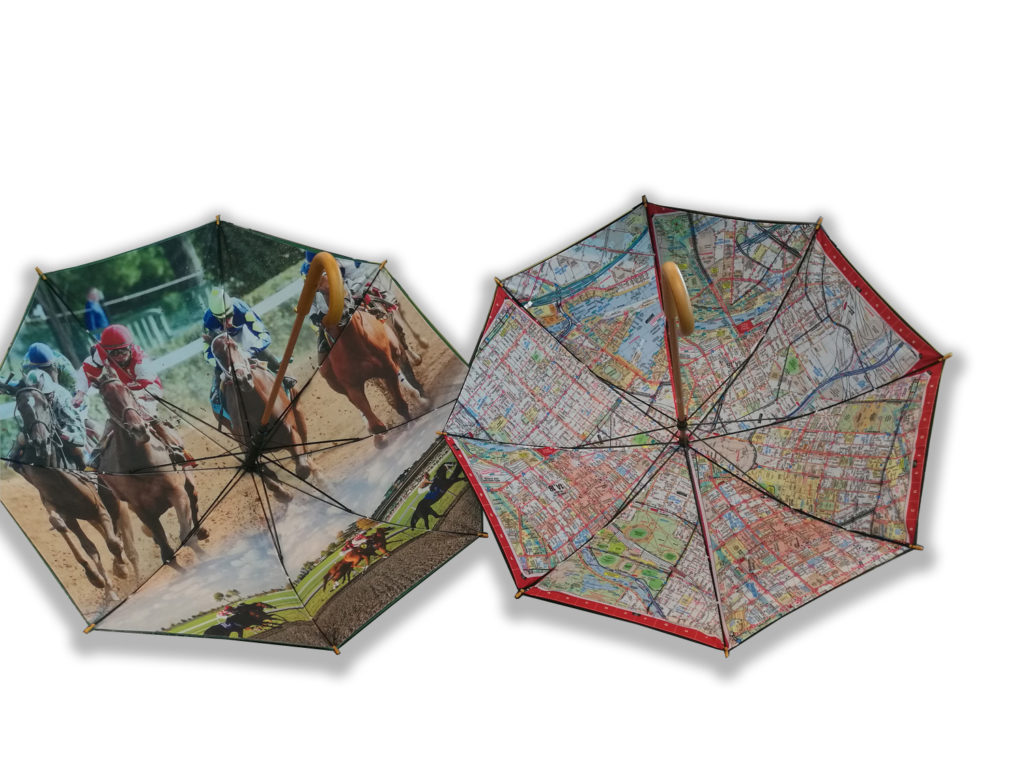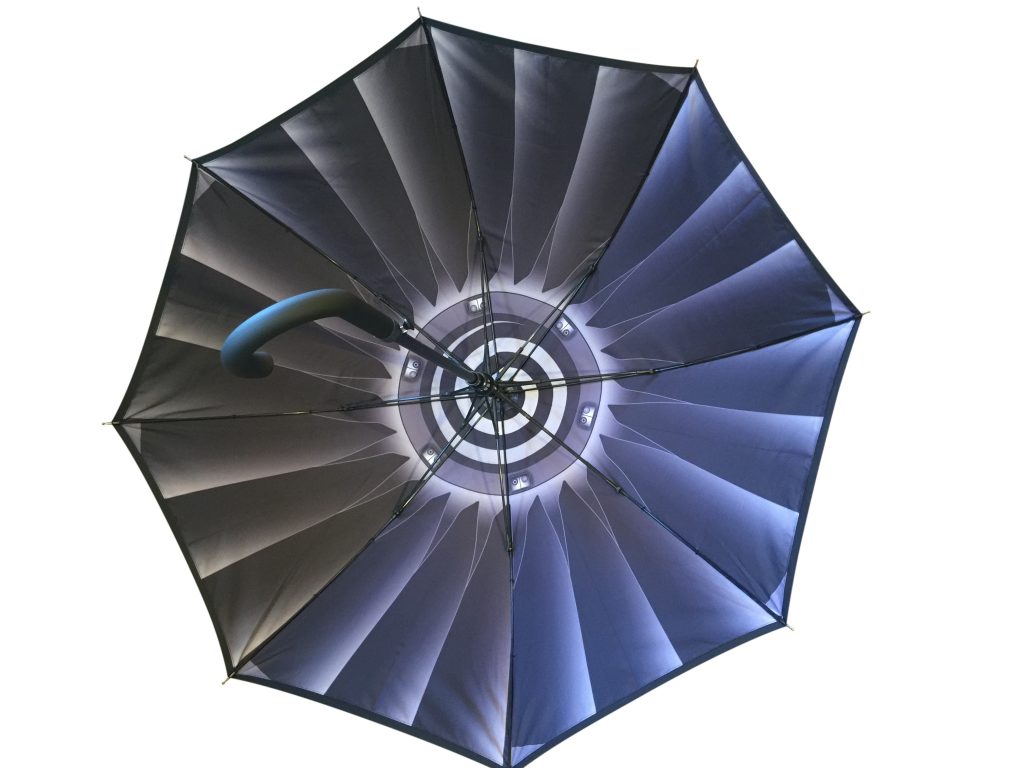The great thing about our printed umbrellas is that we can reproduce most things. From fine art and photographs to metallics, you just need to tell us what it is you’re interested in printing and send us the artwork.
Submitting artwork for umbrella printing can be tricky to get to grips with if you’re not accustomed to printing on anything other than on your office printer. Printing on other surfaces isn’t like printing on paper and so it’s important to understand the requirements and the jargon before you begin the design phase. It might not be your job to understand how we print umbrellas, so we can help you if you’re interested in learning the detail behind the jargon.
If it’s your job to create the artwork, then here are a few things here that might help you. You may be accustomed to preparing artwork for print, so bear with us while we explain it quite simply for those who don’t know.
What is umbrella artwork?
Umbrella artwork refers to your logo or the design you want on your umbrella. You might have previously referred to artwork as something you look at on the wall in a gallery. It will usually be created in Adobe Illustrator or Photoshop and saved as a specific file type (either a PSD or AI file). Exact colours to suit your brand identity or design will have been incorporated into the artwork before being correctly matched against the universal Pantone colour matching system. Download our free Pantone references tool.
1. Creating artwork for your umbrella
What program should I create the umbrella artwork in?
You will normally create artwork in Adobe Illustrator, Photoshop or Corel Draw. If you don’t have this software then it’s likely the designer of your artwork has saved it as a PDF which you can open to view. If you’re creating it in-house, then you will need to invest in this software or find someone who can create it for you. We can do that! Get in touch if you need help.
What should the artwork look like?
Once you have created your artwork then expand all of the objects and save it as a copy and save as a vector EPS. Then reopen on another computer it to ensure it looks the way you expect it to (i.e. the way you created it), with clear lines and the right font. Illustrator will replace missing fonts which will mess up your artwork if it’s not saved correctly, or if the computer you are opening the artwork on does not have the fonts required for the artwork. When you send us your artwork, send us the fonts with the artwork or ensure they are outlined so we can receive the artwork as you wish it to be printed on your umbrella.
Layering your artwork
Ensure each colour is on a different layer to make them easily identifiable. This prevents confusion and ensures the artwork is printed as you wish.
Grouping objects in your artwork
Group objects of the same colour together, so when they are clicked on nothing is missed, including the smallest of details.
Pantone references
Assign Pantone references to each layer so the artwork is interpreted correctly. We print according to the universal Pantone Coated (C) matching system. For a free colour chart, visit our sister site, The Bag Workshop.
Detailed artwork
We screen print and digitally print umbrellas. Bear in mind that very small fonts, hairlines and gradients/shading are not easily screen printed. If the level of detail is very fine on your artwork, we will digitally printing it.

2. Artwork file types
We prefer to receive your artwork as a vector PDF or EPS file. Here’s why…
What is a vector file?
We will talk about vector and non-vector files. A vector graphic is artwork that is created using a formula rather than coloured blocks or pixels. Vector file types include EPS, AI and PDF (PDFs are usually vector files, but this depends on how they are saved and if the layers have been flattened and retained ).
Vector files can be resized to suit your requirements. Vector files allow an image to be blown up to any size without losing any resolution or sharpness.
Because vector files are fairly large when they are created, artwork is usually created as a vector and then resized to something much smaller so it can be easily sent by email. What is a non-vector file?
Non-vector images (also called raster images) are made from a fixed number of coloured pixels and include JPEGs, GIFs and PNGs. These files are not great for print because they are low resolution and cannot be made bigger without diminishing the sharpness of the artwork, causing them to look pixelated. These are images that are usually found online.
If you’re unsure if your umbrella artwork is vectorised, then just super-zoom in to it to see if any non-straight lines or curve shapes in the artwork remain the same resolution (vector image) or appear pixelated (non-vector image) .
3. Resolution of artwork for printed umbrellas
Umbrella artwork should be saved at the size it should be printed. In order to print precisely on an umbrella, your artwork needs to be saved at 300dpi. It’s possible to scale artwork up but not down, so this is important. The size of your umbrella panel should be listed on the model of umbrella you’re interested in, or on its specification sheet. If you can’t find it, then please get in touch and we’ll be pleased to help .

4. Bleed for umbrella artwork
If you’re printing a logo which appears in the middle of an umbrella panel, then bleed is not required. If you are printing artwork that goes across the whole panel, or panels, of an umbrella then the artwork should have bleed. This means we print the whole panel, plus a bit more, so when then the panels are sewn together and matched at the seams they create a continuous artwork, rather than eight individual images .
5. Sending your artwork
If you are emailing high resolution artwork, it may be better to send by WeTransfer. Our email server can accept large files, but yours might not be able to send it (it’s likely to be above 3MB if it’s high resolution). That might also help you determine whether it’s good enough for print or not. If you’re looking at a file that is 5KB then it’s unlikely it will be good for print.
Hopefully this helps you understand more about artwork for printing umbrellas. If in doubt, feel free to get in touch with us and we’ll be more than happy to assist you. We’ll be pleased to offer you a quote over the phone or on email if you prefer. We ’re based in Bath in the UK and have over ten years of umbrella manufacturing under our belts.
We can prepare visuals of what your umbrella might look like and then we can progress to sampling and the quick administration of your order. We’re fortunate enough to have our own graphic designer on our team and she can help redraw logos, create artwork for you or create mock-up visuals for you to consider or for you to show your team or boss for approval. So if you don’t have a graphic designer or agency who work with you, then one of our team can help you. Get in touch.